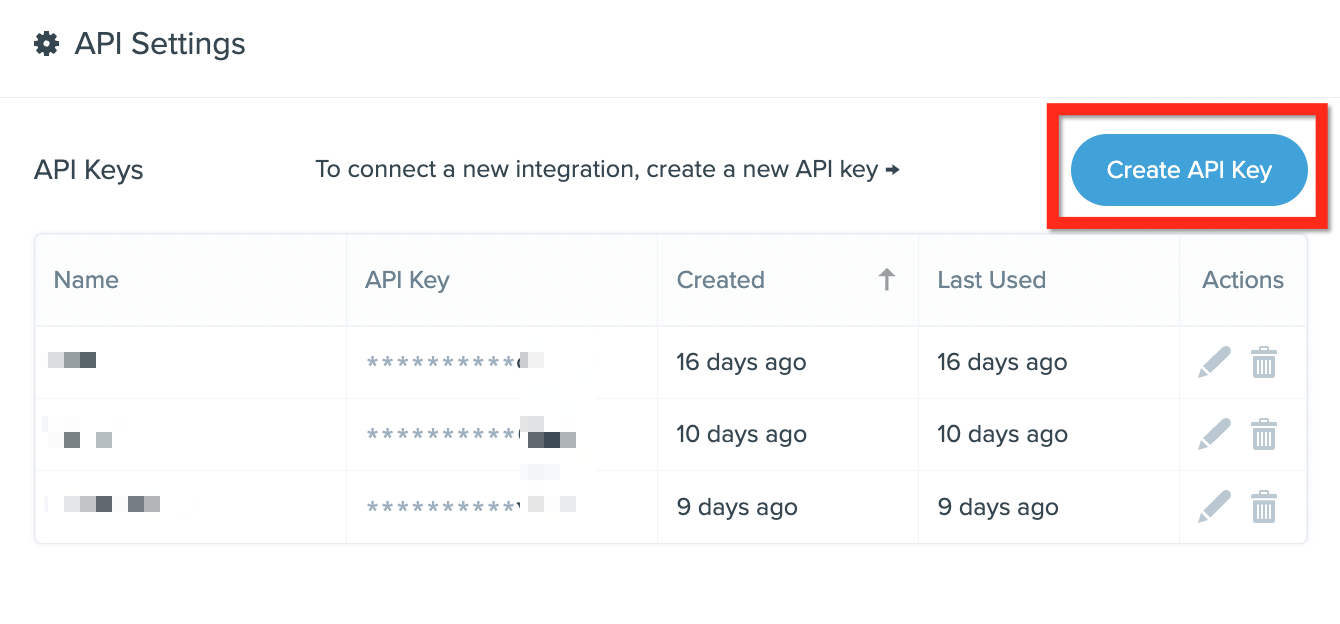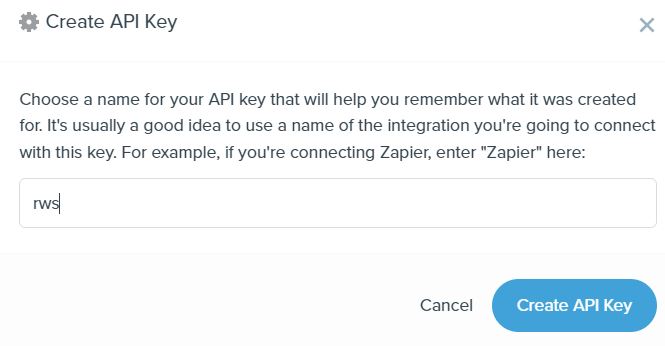Middle Tennessee Realtracs MLS Announcement
October 4, 2022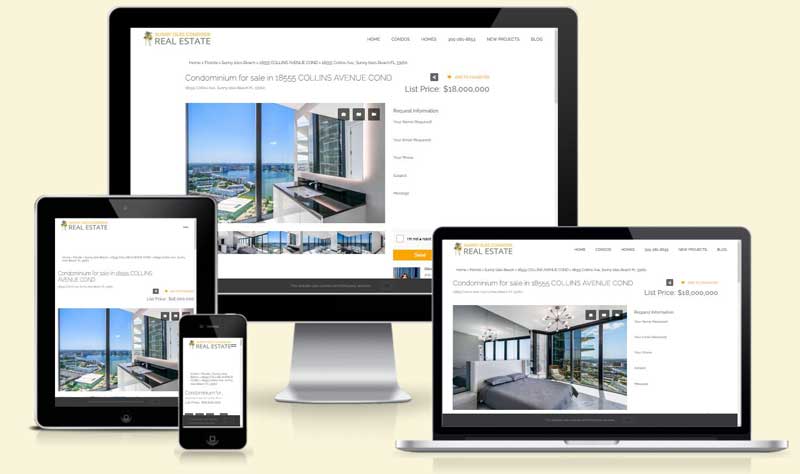
Realty Web Syndicate Announces Expansion into the Miami Market
July 10, 2023
Realty Web Syndicate has integrated the lead manager software with Follow Up Boss. What this means for real estate agents is that it enables seamless lead flow from their lead generation or marketing automation tools.
The integration works using the Follow Up Boss API. The added benefit of using the FUB API is it enables the lead to include metadata collected when they initially registered. Leads are sent over instantly and includes auto tagging and custom fields. For example, the contact in Follow Up Boss can also include the preferences for price, neighborhood, amenities, property type, and time frame.
To connect your account with Follow Up Boss, you will need your Follow Up Boss API key. Create a new API key for the CRM integration within your Follow Up Boss settings.
Leads in the RWS Dashboard can be manually pushed to Follow Up Boss. Enable Auto Push to automatically send your leads to Follow Up Boss.
Creating an API Key
You can easily create a new API Key by going into your Follow Up Boss account.
- Go to Admin > API
- Click Create API Key button.
- Add the Name of the Integration, for example RWS.
- Copy the API Key and directly Paste in the FUB Settings.
- Click the Done button after copying the key.
If you didn’t copy the key or lost it, simply create a new one. There is no harm in having unused API Keys and they can be easily deleted.